Proposal creation software lets you scale up conversions by making it easy to create, send, and track proposals. Instead of spending hours or days designing from scratch, you can easily launch from pre-built templates and customize them with powerful branding features.
With true end-to-end proposal creation software, you can add interactive features like videos for extra context, checklists and opt-in fields to gather client info, QR codes for quick links, and eSignatures to close deals right away.
More importantly, analytics also give you insight on metrics like opens, clicks, and time spent on page. Some proposal apps even go a step further, offering insights into your entire deal pipeline and tracking the performance of individual salespeople, including their win-loss ratios.
In this article, I go through the top 10 proposal software options:
At Proposally, we’re really proud of the proposal software we built because we know exactly what it’s like to be in your shoes.
Our team consists of contractors, consultants, and agency owners who were tired of wasting time building proposals from scratch and juggling different tools for gathering information, providing quotes, pricing, and showcasing case studies from past projects.
That’s why we created Proposally—to give you everything in one place. Whether you’re customizing a proposal, adding videos to explain your services, or using e-signatures to close a deal quickly, we’ve got you covered.
That said, there are different types of proposal software on the market. We’ll go through what the different options might offer you – from team collaboration features to CRM integrations.
This review essentially helps you answer the following questions in the context of each proposal software:
- Interface: Is it intuitive and easy to use?
- Dashboard and editor: What metrics, analytics do they focus on? Does their editor save time on building proposals?
- Team collaboration: Can teams edit, comment, and view each other’s proposals?
- Content management: Can you upload and manage sales enablement materials such as case studies, video testimonials, and reports to attach to your proposals?
- Content blocks: Can you instantly create tables, graphs, charts, pricing tables, and milestone trackers?
You can learn more about how we reviewed each proposal creation software here.
Our top 5 out of 10 options [13 analyzed in total]
- Proposally: best for teams looking to integrate data-rich proposals, at scale
- PandaDoc: best for streamlining the negotiation phase and co-creation with clients
- Proposable: best for bigger sales teams who want insight into their team’s proposal pipeline and performance
- GetAccept: best for teams looking to create a single hub for sales and marketing material through the digital sales room
- BetterProposals: best for freelancers and small agencies looking to include payment integrations and 50 document sends at the most basic plan
I talk more about each proposal software option in detail below.
Top 10 business proposal software options
Proposally
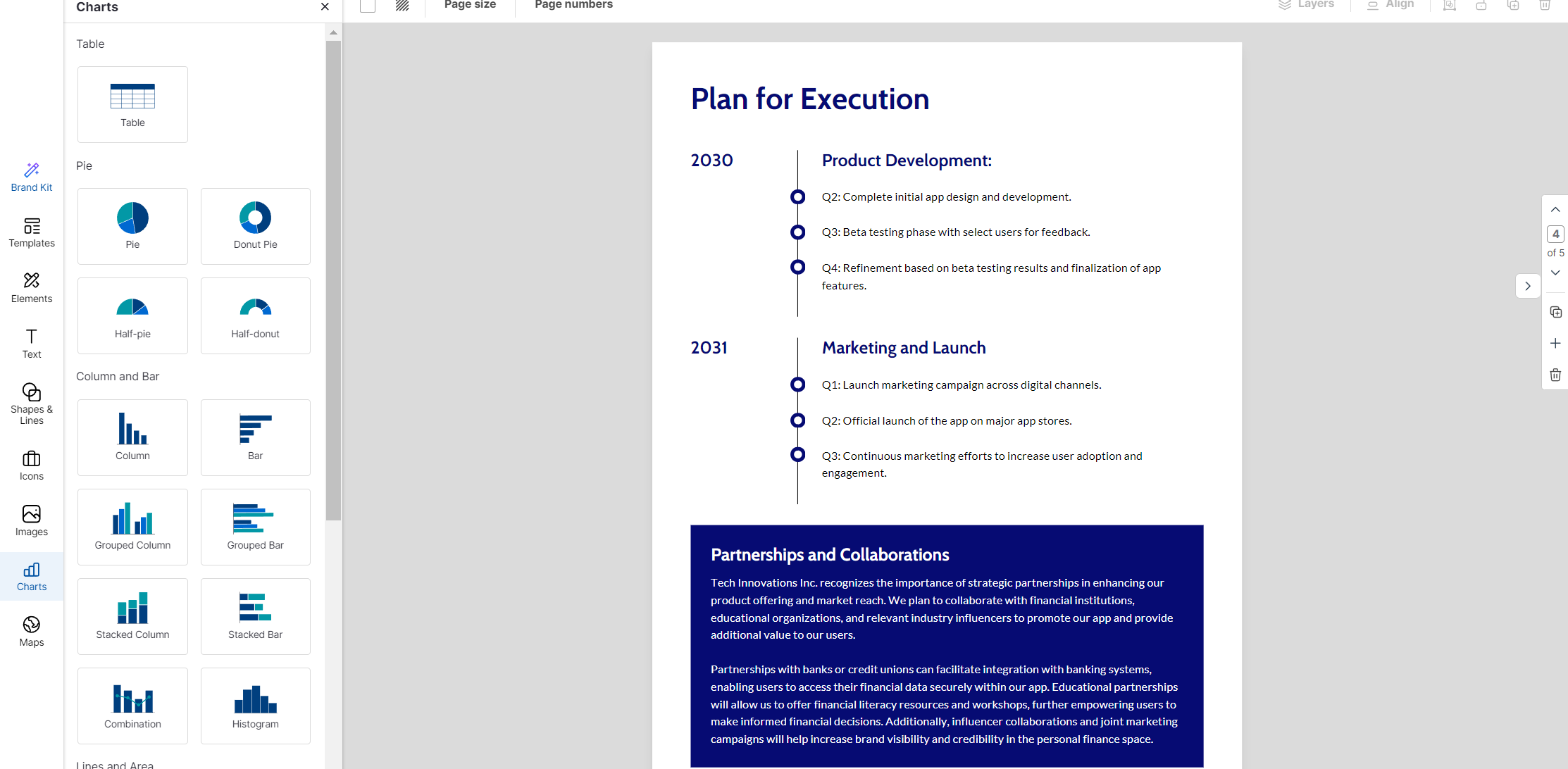
Let’s start with our very own–Proposally. We built our proposal software tool because we wanted a true end-to-end platform that cuts down the time spent on the design stage.
That’s why we offer an extensive library of over 1,000 industry-specific and use-case templates, along with credibility-building assets to give you a head start.
To make it truly end-to-end, we also included interactive features designed to support the entire sales enablement process:
- Checklists to keep you and your prospects aligned, especially on complex projects with lots of moving parts
- Text fields to gather information directly in the proposal, cutting down on back-and-forth.
- Selection fields to run surveys within the proposal itself
- QR codes and labels to share extra details or documents without cluttering the main proposal
- E-signatures so you can close deals and get signatures instantly.
Unlike most other options, our basic plan, priced at just $9 per user per month, gives you access to all the features mentioned above, plus real-time collaboration with your team members—a feature many other proposal software don’t include at this level.
Here’s a snapshot of what Proposally has to offer:
Custom variables and merge tags
Our templates come with industry-specific content already in place. You can easily customize them with specific details, so you only need to make small edits, making the process much faster.
Dynamic branding kit

The Brand Kit lets you set your brand’s colors, logo, and fonts. The chosen font will automatically apply to all headers and paragraphs in your document, and the color palette ensures your brand colors show up on any template with just one click.
Include reports, case studies, trends, and analytics

We know building credibility with data is key. With the Chart feature, you can import CSV or XLSX files, and it will automatically create pie, column, bar, line, or area graphs for you.
Editing and collaborating within teams
You can invite your team to edit proposals with you. With real-time collaboration, everyone can work on the proposal together at the same time.
Free access to static and interactive elements

You can easily embed videos, GIFs, and photos right from the editor. We also offer a library of icons, including company logos and social media symbols, so you can quickly link to your other sites.
Choose Proposally if: You want an affordable, powerful proposal software that saves you design time with strong editing features for non-designers. You’re also looking for something that helps your sales and marketing teams nurture leads or close deals right in the proposal.
Pricing: We’ll be launching at $9/month and users get complete access to the editor suite, analytics, eSignature, and our comprehensive templates library. Down the line, we also plan to add payment and CRM integration.
Sign up for the waitlist to get a 30-day free trial. Or help us refine Proposally by requesting 10 free proposal software and gettin git delivered straight to your inbox.
PandaDoc
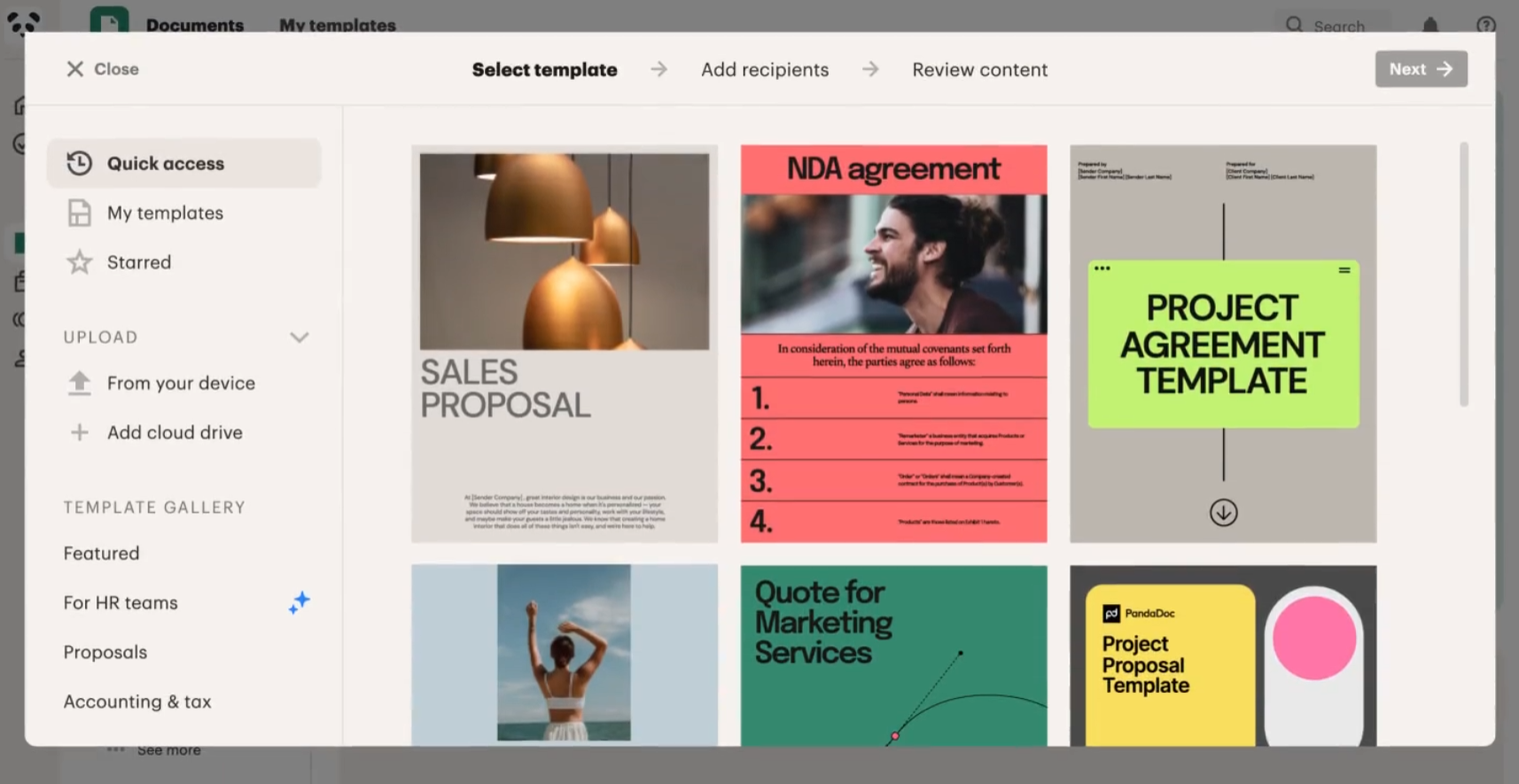
PandaDoc is also an end-to-end proposal software with a focus on collaborating with prospects. Like Proposally, PandaDoc uses custom variables to let users dynamically populate their library of 1,000+ proposal templates.
If you’re familiar with drag-and-drop builders like Venngage, PandaDoc’s interface has the same look and feel, voted as the easiest proposal software to use on G2.
Here’s what you can expect from PandaDoc:
- Drag-and-drop content-block editor: PandaDoc has pre-built content blocks for pricing table, video, text, image, checkbox, and signature fields, which makes it easy to fit together the puzzle pieces of a perfect proposal. The layout automatically changes or “snaps into place”, so you don’t have to worry about margins or spacing.
- Pulls pricing information from your CRM: PandaDoc doesn’t just save your client’s name, company name, and other relevant information–they can also pull pricing details from your CRM to autofill your pricing details and fields.
- Recipients can co-author proposals: This is where PandaDoc truly shines. Users can place editing restrictions to set which sections or fields of the proposal a recipient can edit or make comments on.
This allows recipients to make live changes on the proposal itself that will be subject to the user’s approval. It’s great for sales teams that want to simplify the negotiation with their prospects by allowing them to collaborate on the project terms.
Choose PandaDoc if: You want to eliminate unnecessary email chains. PandaDoc’s strength is in seamless collaboration with team members, as well as prospects. PandaDoc lets team members collaborate when creating proposals (similar to Google Docs) and allows recipients to co-author proposals, minus the crazy paper trail.
Pricing: PandaDoc has a free 14-day trial. After that, you pay $19/mo for access to their library of templates, unlimited uploads and eSigns, analytics, and chat support. Features such as the content library, custom branding, CRM integration, and workflow approval are unlocked at $49/mo.
Proposify
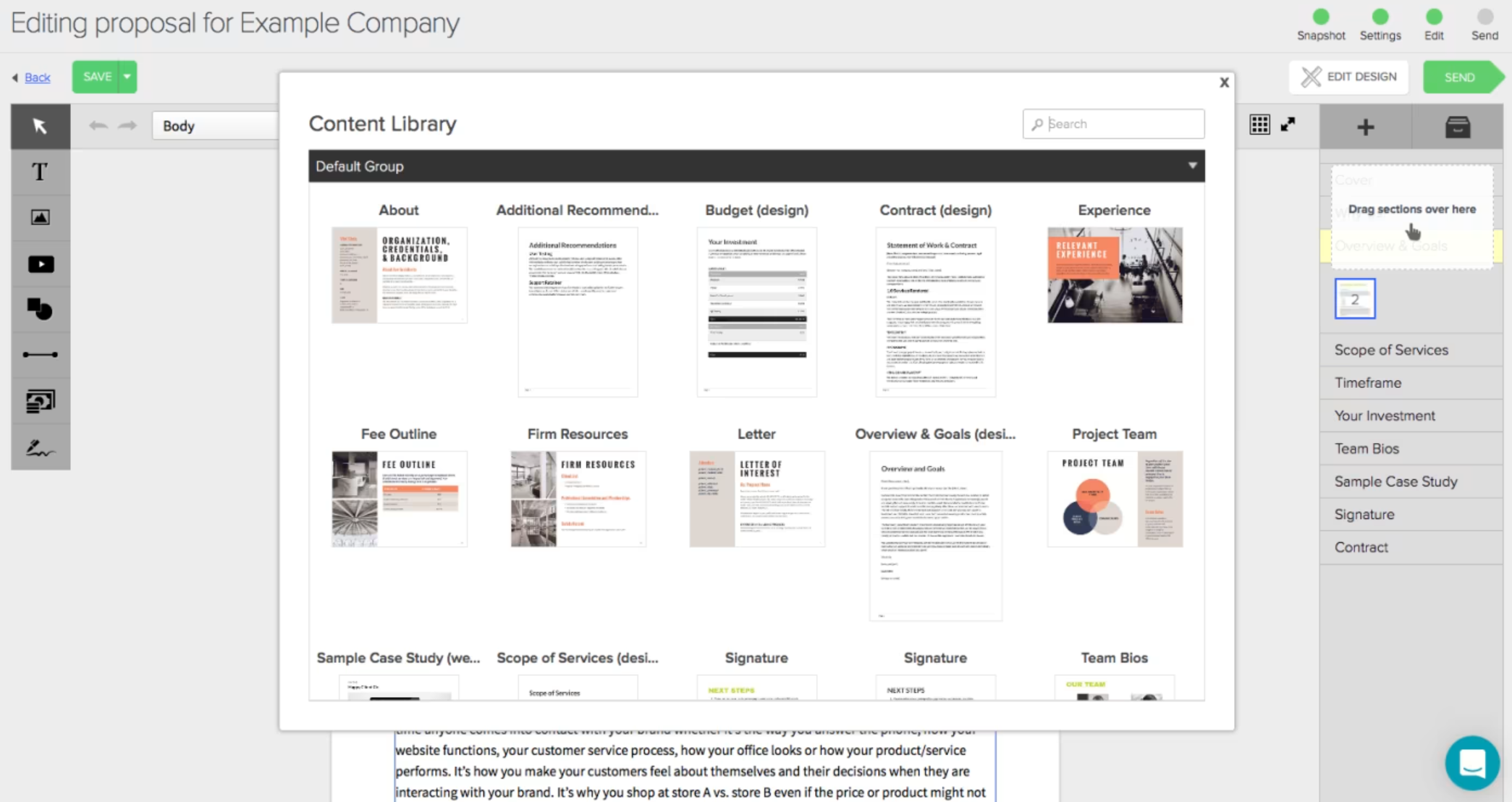
Unlike Proposally and PandaDoc, Proposify gets you started with a single “Starter Template” that you can customize further to create your own library of pre-saved templates. You can edit your logo to consistently display your proposals, but the editing and branding options are more limited compared to Proposally and PandaDoc’s.
Proposify might not shine in terms of design customizability, but they have features that enable users to send proposals at scale:
- Track clients and companies within Proposify: Their dashboard has a dedicated client tab where users can import companies and clients using a CRM or by manually adding one onto the database. During the sending stage, you’ll be prompted to choose from a drop down and select the companies or clients you’ll be sending the proposal to.
- Interactive pricing tables and a fee library: Users can save the price and description of their goods and services on Proposify, which can act as a price repository for sales reps. Similar to PandaDoc, they have an Interactive Quoting feature that allows recipients to adjust quantities on the sent proposal and see the pricing reflected in real-time.
- Manage the thank you and follow-up email: Users send the proposal within Proposify itself and get an HTML editor to edit the request, thank you, and follow-up emails within the app.
- Edit the status of the proposal: If your sales team is communicating with leads outside of Proposify, you can manually change the status of each proposal to keep it in sync with sales.
Choose Proposify if: You don’t need to collaborate with team members or a comprehensive design/editor suite, and are focused more on tracking the sales pipeline of your team members.
Pricing: Proposify has a 14-day free trial. Starting at $35/mo, you get access to the content library and Stripe integration so recipients can pay on the spot. Custom variables, CRM integration, and a branded domain are unlocked at tiers $49/mo and higher.
Qwilr
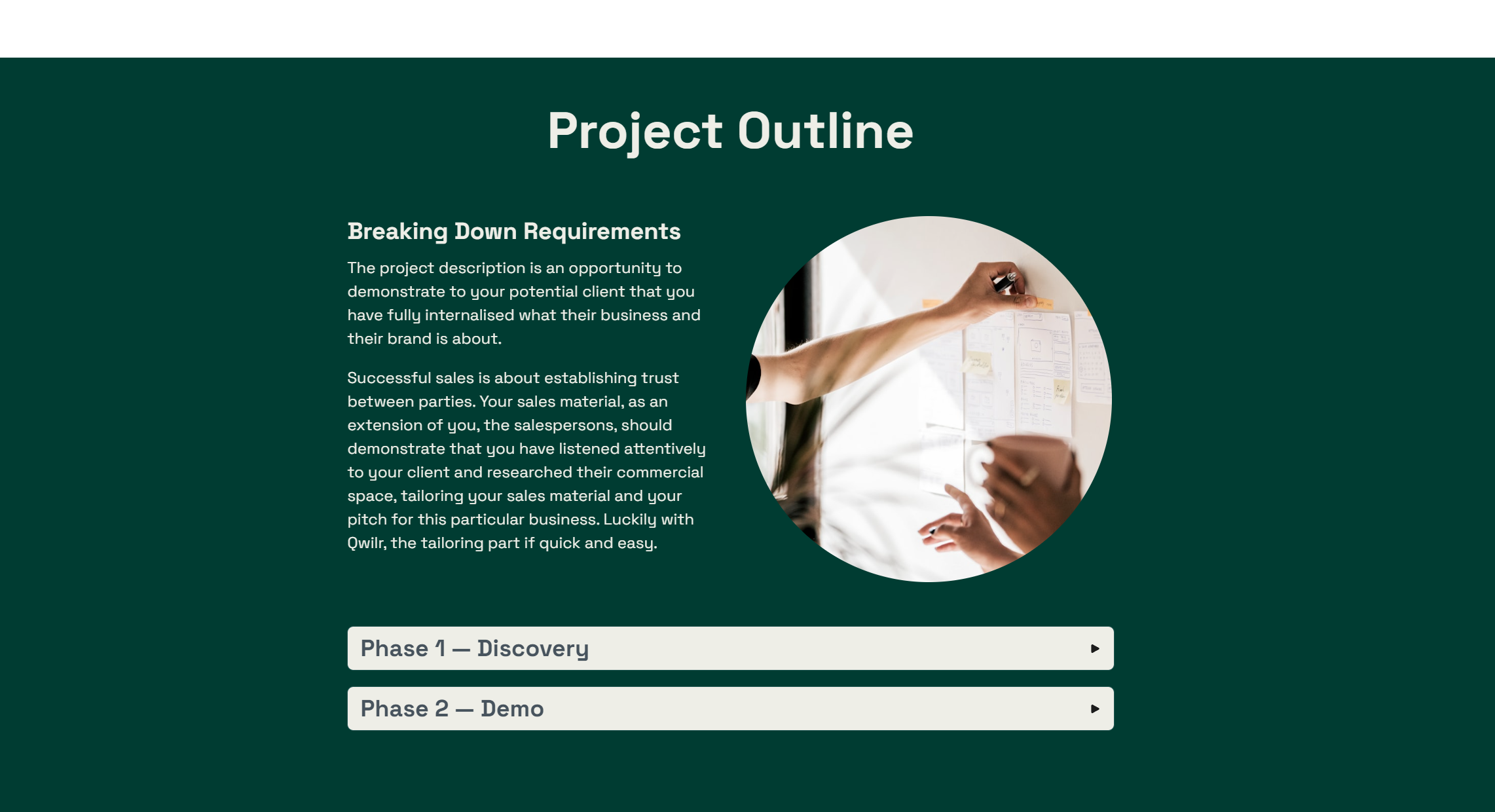
Qwilr’s proposals feel more like a landing page than a document, with on-page transitions and clickable drop down buttons to hide and show content. Users can display interactive pricing tables that allow recipients to calculate the final cost, by adjusting user seats using a slider or toggling pricing items on a package.
Here are other things Qwilr has to offer:
- Powerful CRM integrations: Qwilr integrates with Hubspot, Zoho, and Salesforce, which automatically update whenever there is a new activity with proposals sent through Qwilr. The app also allows sales reps to create and send documents within the CRM. Proposals sent within the CRM will automatically pull from the database’s information and customize merge tags using CRM data.
- Embed tools like Calendly, Google Sheets, Google Maps: Sales reps can personalize their proposals further with interactive videos, GIFs, as well as documents from Sheets and Forms. You can also embed an interactive Calendly calendar directly onto the proposal.
- Analytics that track page/element interactions: Qwilr tracks what screens or sections get viewed most by prospects, as well as the interactable elements they click on, including pricing table adjustments and drop-down toggles.
Choose Qwilr if: You’re looking for an end-to-end proposal tool with powerful integrations, especially with Hubspot, Zoho, and Salesforce. On top of page metrics, Qwilr also lets users track when users typically stay engaged or drop-off during the proposal safe, giving teams more insight into buyer behavior.
Pricing: Qwilr has a free 14-day trial. $35/mo/user gets you unlimited proposal documents and access to the content editor, eSignature, payment, and Hubspot integration, dynamic pricing table, and page analytics. Salesforce integration, custom domains, and team permissions are unlocked at $59/mo.
Bidsketch
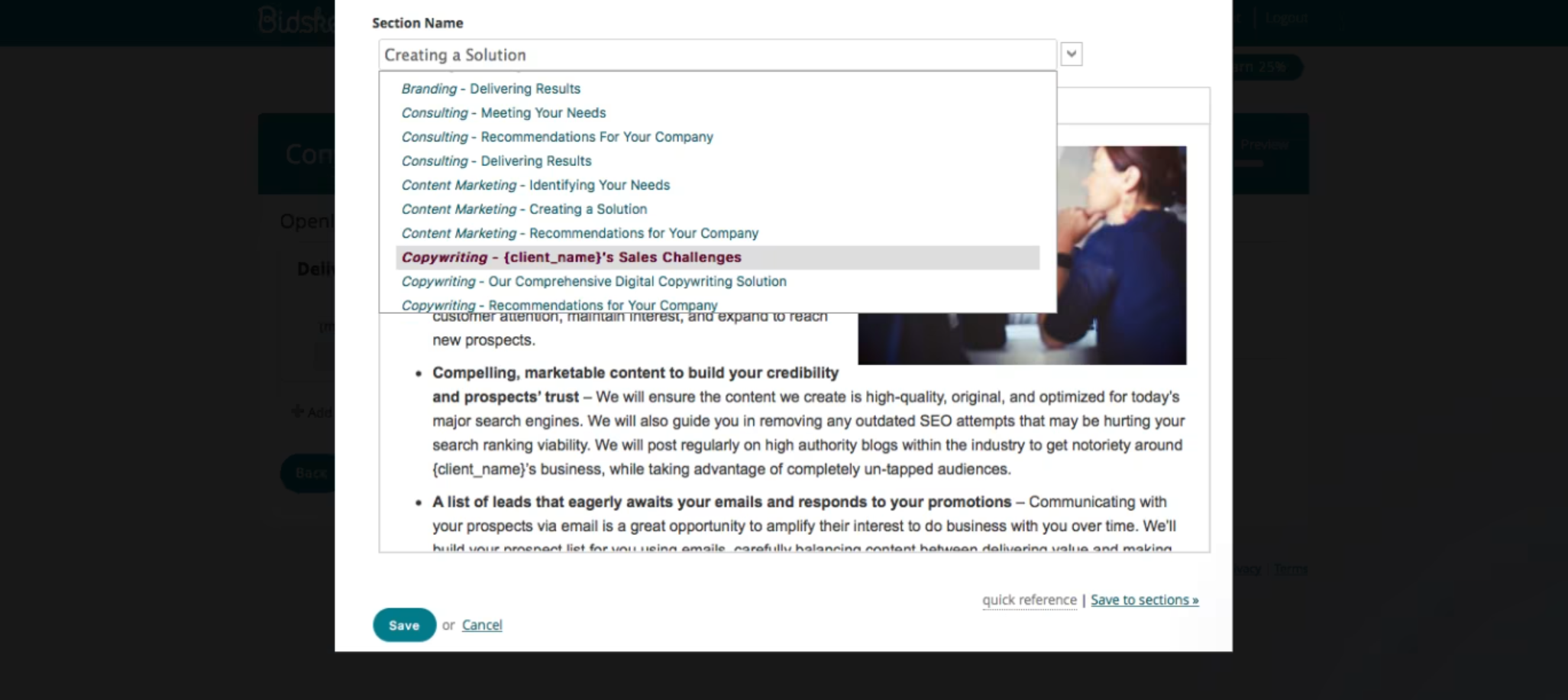
Unlike the other options, the content management and editing section in Bidsketch are separate; users prepare sections of their proposal first, which Bidsketch saves as sections. These sections are then automatically rendered by Bidsketch into a template.
Customizability is limited to changing the color, heading, font, and font size of the elements, but the end look and feel of the content is pretty much the same across all proposals made with the app, which might not be a bad thing if you’re looking for something simpler.
Here’s why you might want to consider Bidsketch:
- Prepopulated sections customized to the intake: During the intake, Bidsketch asks you which industry or job you belong to. As you build your proposal, you can select industry and job-specific sections that are prepopulated with content. For example, choosing the “content writer” option populates the pricing table with quotes and copy that a content writer might say or choose when writing their proposal.
- Access to reusable content library: Bidsketch’s solo plan at $29/mo already allows users to save content sections to be reused in the future, which are only unlocked in higher tiers like in PandaDoc.
- Custom proposal domain: Also in the solo plan, users can customize the domain link (mybids.customdomain.com) and remove affiliations to the Bidsketch brand, which is usually part of the higher tier plans in other software.
Choose Bidsketch if: You’re not very particular with the design of your proposal and are looking for a no-frills tool to mix and match sections. The ability to customize domains is also great if you’re a freelancer or agency owner looking to completely own the branding of your proposal software.
Pricing: Bidsketch offers a 14-day free trial. The solo plan at $29/mo is for one user and includes unlimited proposals, unlimited clients, eSignatures, and access to a custom domain. Real-time document collaboration, team management, and the ability to add more than 1 user are unlocked at $79/mo and higher.
Nusii
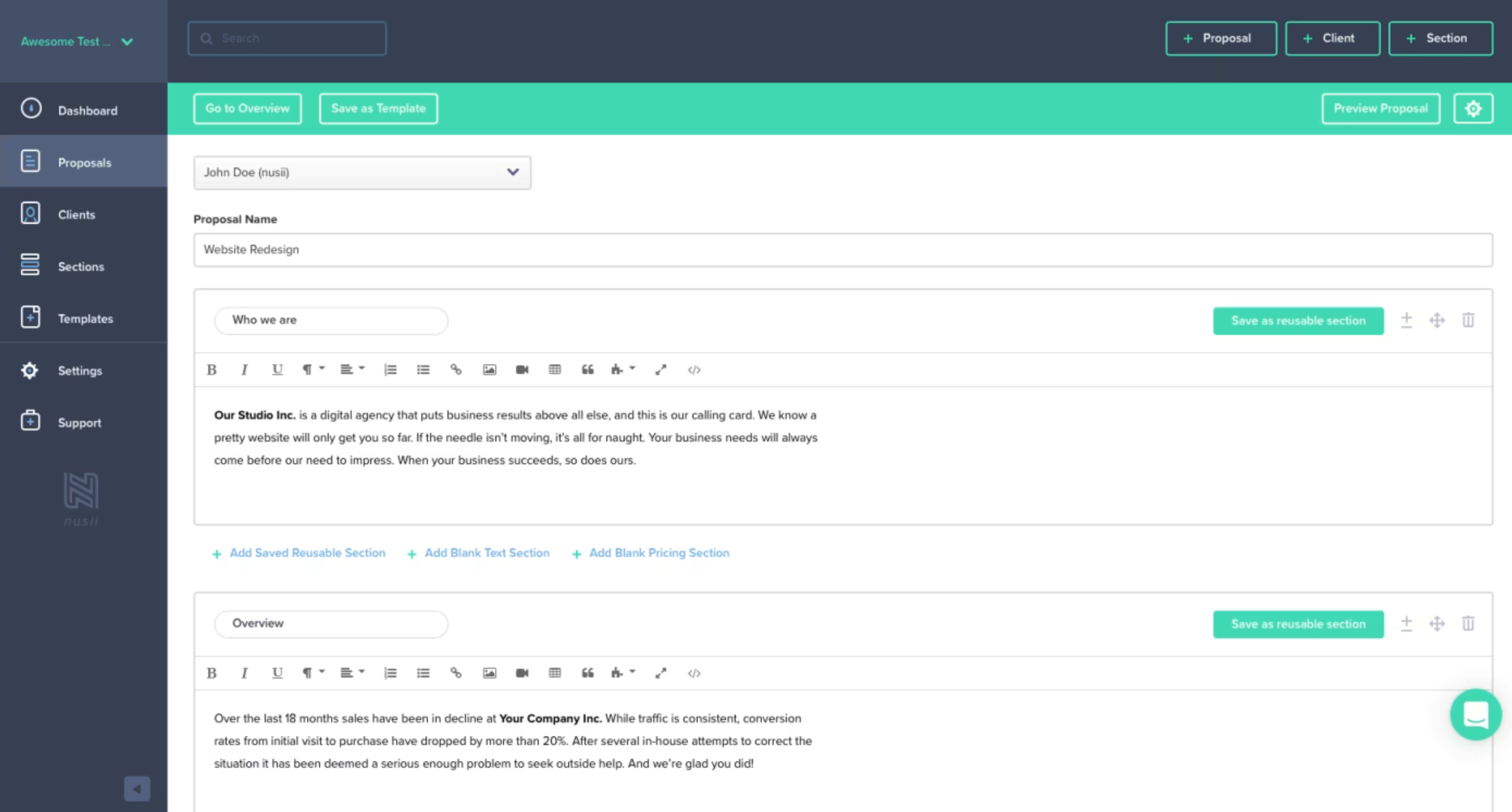
Just like BidSketch, Nusii’s proposal editor is pretty straightforward–you get an editor experience similar to uploading content on a CMS like WordPress. The content you type in is automatically turned into a template, without user input on design and layout.
You also don’t get to personalize the proposal’s look and feel, with customization limited to your brand kit’s colors and fonts, as well as the preset themes that are applied at the end of the proposal design stage.
Here are Nusii’s unique features in a snapshot:
- Multi-region support for taxes and language: Nusii supports 13 different languages, meaning recipients can view the proposal localized to the language you set. They also have currency and taxation support, which automatically edits your pricing tables based on the tax for the recipient’s region. Whether it’s accurate and nuanced enough remains to be seen.
- CMS-like content editor and content blocks: Nusii simplifies the proposal design process by basically eliminating it. Users can write the content for specific sections, save them onto the content library, and load them up on future proposals. You can then rearrange the hierarchy of the sections in future proposals, which is the most “customization” you’ll do when you design your proposals.
- Dynamic pricing and optional lines for recipients: Users can include optional pricing elements that recipients can add or deselect that automatically changes the total section of the pricing section.
Choose Nusii if: You work with clients in multiple regions and are looking for local taxation and language support. The starter plan also includes Zapier integration, which might be useful for freelancers or small teams looking to streamline their sales process. Nusii also lets you send proposal emails from your own custom domain.
Pricing: Nusii has a free 14-day trial. Plans start at $29/month for 5 active proposals, 1 user seat, eSigning, the ability to send an email from your own domain, and chat integrations. More proposal slots, custom domain, and CRM / Zapier integrations are unlocked at tiers $49/mo and higher.
Proposable
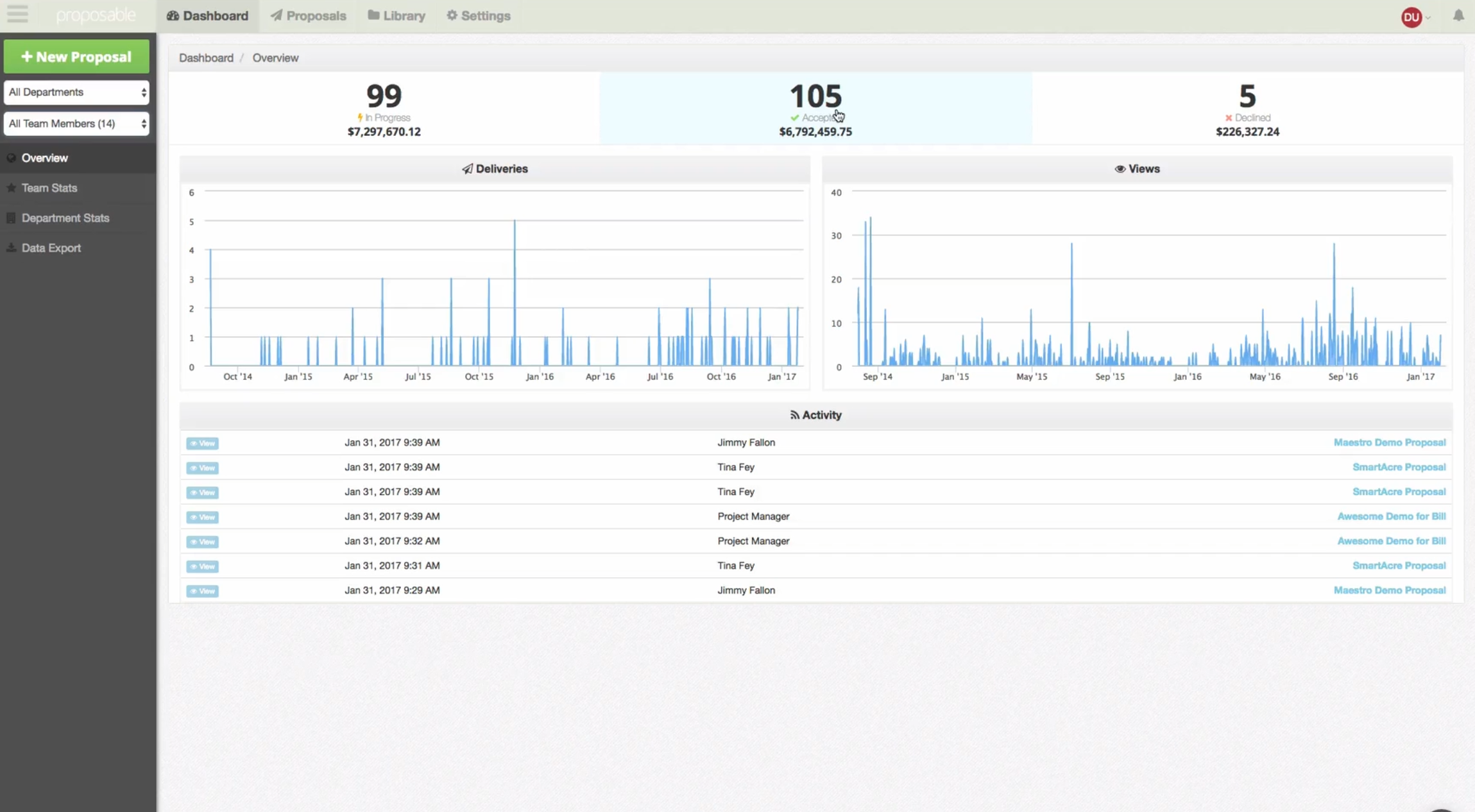
Proposable is definitely a proposal software for sales teams, with the dashboard being very focused on tracking the current deal size and the latest activity on all proposals sent by your sales team.
Managers can also generate the reports for multiple teams to monitor their sales peoples’ performance in terms of the quantity of proposals delivered and their win-loss ratios.
Their editor is very similar to Nusii and Bidksketch, in that Proposable also allows users to save elements in their own content library. Like the other two options, the proposals made with Proposable also have a templated document look.
Here’s what Proposable has to offer:
- Comprehensive reports for sales performance: Proposable has built-in reports that allow managers and sales leads to view their team member’s performance individually over a period of time, or side-by-side with other team members.
- Unique link per recipient: The app lets you send proposals to different team members within the same company. You have the option to send unique links associated with each recipient. This means Proposable can track analytics such as time spent on page and interactions/clicks per recipient. Users also have the option to toggle the acceptance/eSignature page on/off for specific versions of the proposal, depending on the viewing permissions you set according to the recipient.
- Comprehensive CPQ (cost, price, quote): Users can save their products and services on Proposable’s database, which functions similarly to the content library. When customizing proposals, you can populate a new pricing table with individual line items from your pricing library, or import whole pricing models that you previously saved. Recipients can be given the option to change the quantity of specific items, or toggle specific line items as part of their final package.
Choose Proposable if: You’re a sales leader with a big team looking to understand the proposal pipeline. The content library and the pricing library also make it easy for sales teams to keep an updated repository of products and services, simplifying the quoting process.
Pricing: Proposable offers a 14-day free trial period. The solo seat starts at $19/user/month and gives you access to 5 proposal deliveries per month, eSignatures, content library, proposal analytics, and SMS notifications. CRM integration, stripe payment, team collaboration for proposals, custom URL, team and department stats can be unlocked in their $39/user/month to higher tiers.
GetAccept
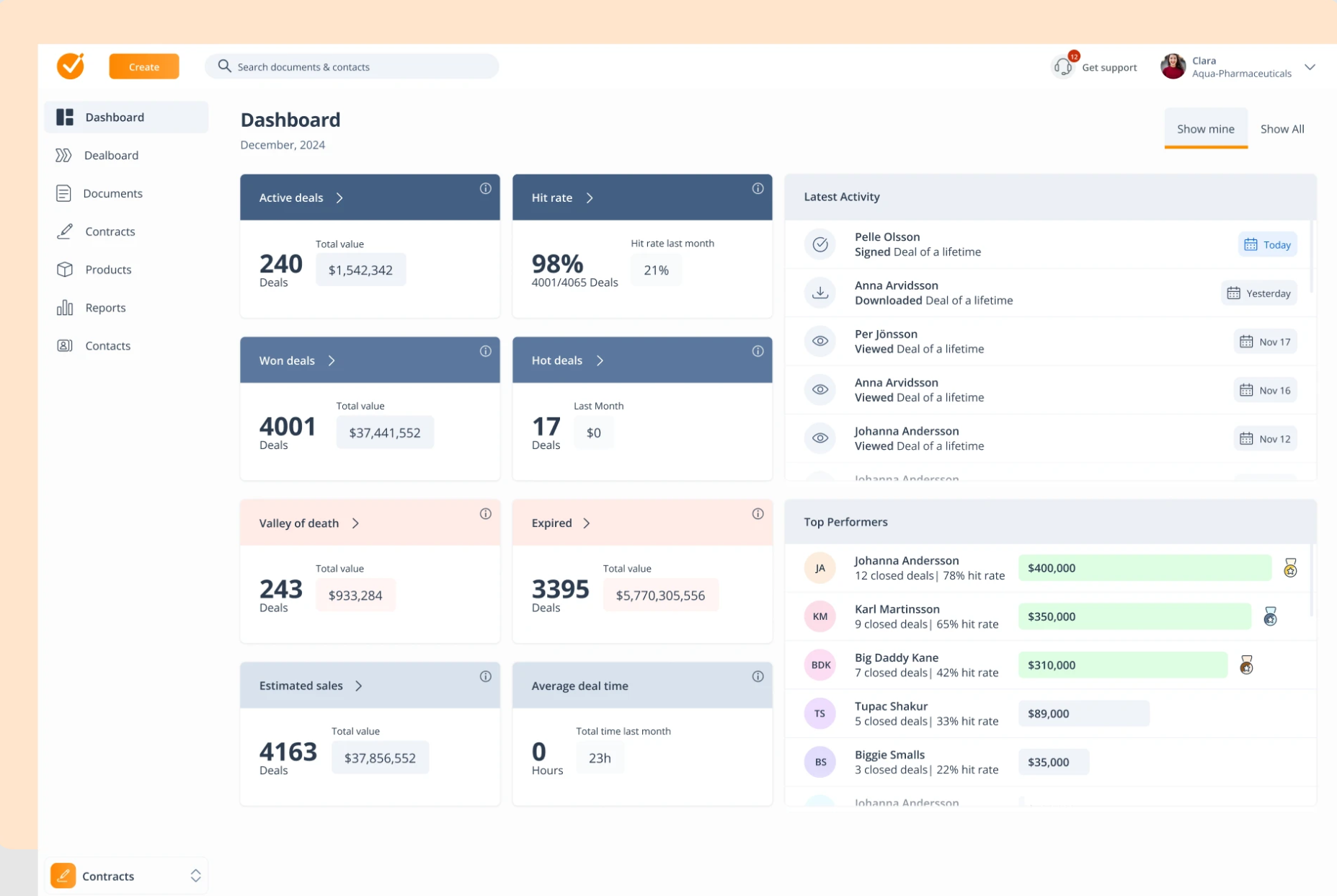
GetAccept is a digital sales room software. Think of it as a single hub where your recipients can track action plans during the negotiation process, receive relevant content pieces like case studies from marketing, and chat with sales people.
GetAccept still allows users to create proposals from quick-launch templates, but the focus is on the sales process as a whole. It’s better to think of GetAccept as a sales hub, or a clean email thread with analytics, rather than a proposal software.
Here’s what you can do with GetAccept:
- Upload marketing collateral: Teams can upload case studies, interviews, videos, and other marketing collateral on GetAccept. This gives sales teams access to relevant sales enablement material that they can use, depending on where the prospect is in the buyer journey. The marketing collateral will be available to the prospect through their digital room.
- Collaborate on action plans with prospects: Similar to PandaDoc, GetAccept encourages collaboration with prospects, but in the form of trackable milestones. Sales reps can set different milestones during the negotiation phase with action items that the recipient can interact with. GetAccept’s digital sales room also makes it easy for the recipient to find relevant information, without having to go through endless email logs.
Choose GetAccept if: Your priority is to streamline the documentation process (not just at the proposal stage) for your prospects. The digital rooms are a great feature for sales teams looking to have a single “hub” for their sales and marketing materials. GetAccept also includes a comprehensive CPQ feature that allows sales teams to add interactive pricing tables when they’re ready to convert.
Pricing: GetAccept offers a 14-day free trial. Their most basic package starts at $79/user/month with access to unlimited rooms, unlimited eSignatures, analytics, proposal templates, and basic integrations. Contract management and the CPQ/product library are part of their Enterprise plan; pricing is subject to usage.
BetterProposals
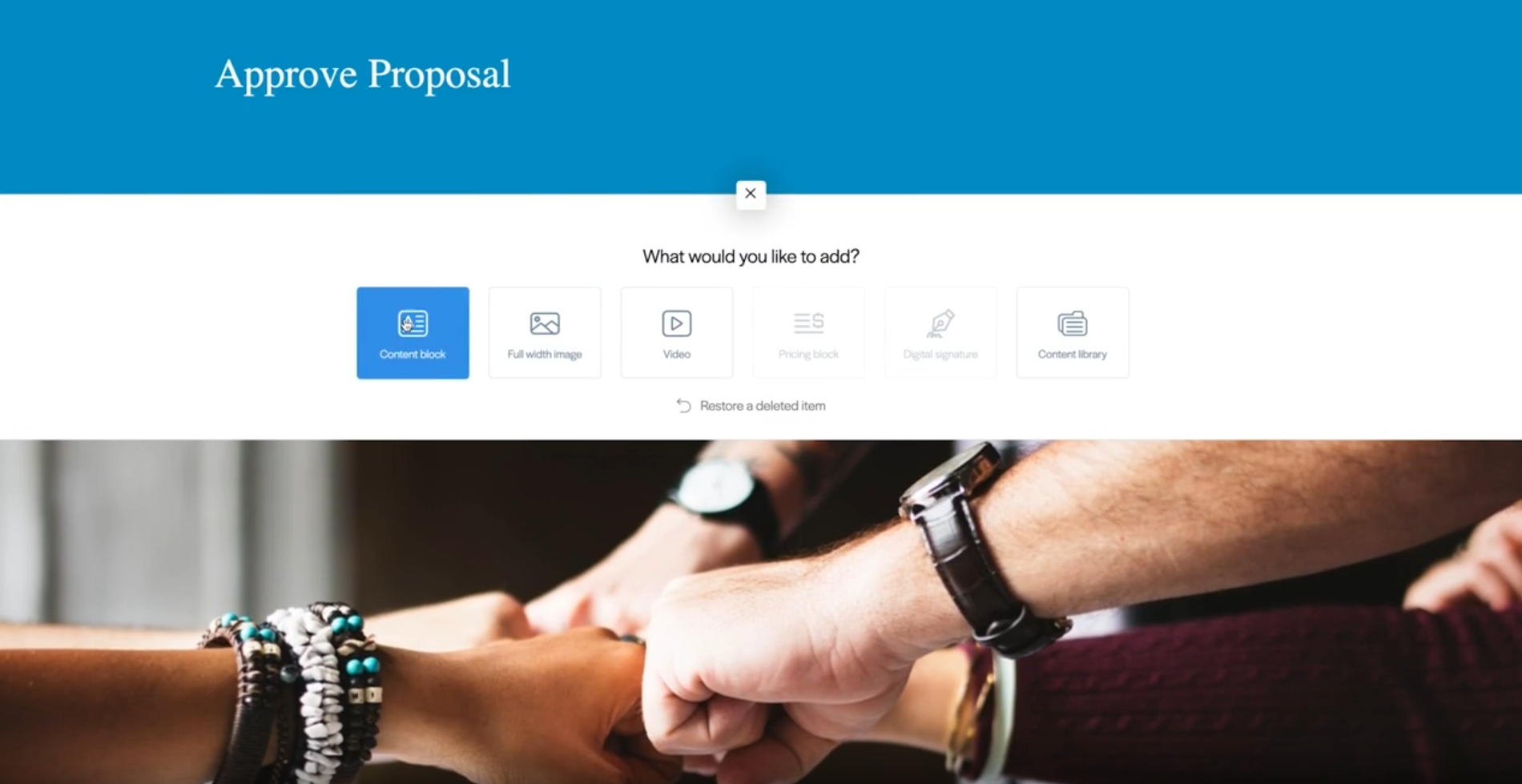
BetterProposals is a drag-and-drop proposal editor that accommodates different sales documents including proposals, brochures, job offers, and contracts.
Although the design library isn’t as rich as Proposally and PandaDoc’s, Better Proposals has a content library with pre-built blocks like the header section, a pricing table section, or an “About Us” section that users can populate with their own images and copy.
Here’s a snapshot of BetterProposals:
- Automated onboarding flow: After signing the proposal, BetterProposal can activate an existing onboarding flow to keep the touchpoint alive. Users can customize the steps of the onboarding process, including a payment and calendar integration to move the negotiation along. Prospects can also be redirected to your website instead.
- Seamless document management: BetterProposals uses a Google Drive-like system, where users can upload documents in folders to build a repository of sales enablement material, and share that with the rest of the team.
- Version control and viewing restrictions: Users can choose to hide specific sections of their proposal, depending on the prospect’s stage in the buyer journey. BetterProposals gives users the option to lock email attachments, preventing unapproved or unauthorized changes to any documents.
Choose BetterProposals if: You’re a smaller team or a freelancer looking for a way to streamline payments and simplify different stages of your sales process.
Pricing: BetterProposals offers a 14-day free trial. Their starter tier at $19/user/month allows 50 document sends per month, eSignatures, payment integration, and access to the content library. Custom domain, CRM and Zapier integrations, password protection, and the automated onboarding flow are unlocked starting at the $29/user/month tier.
Prospero
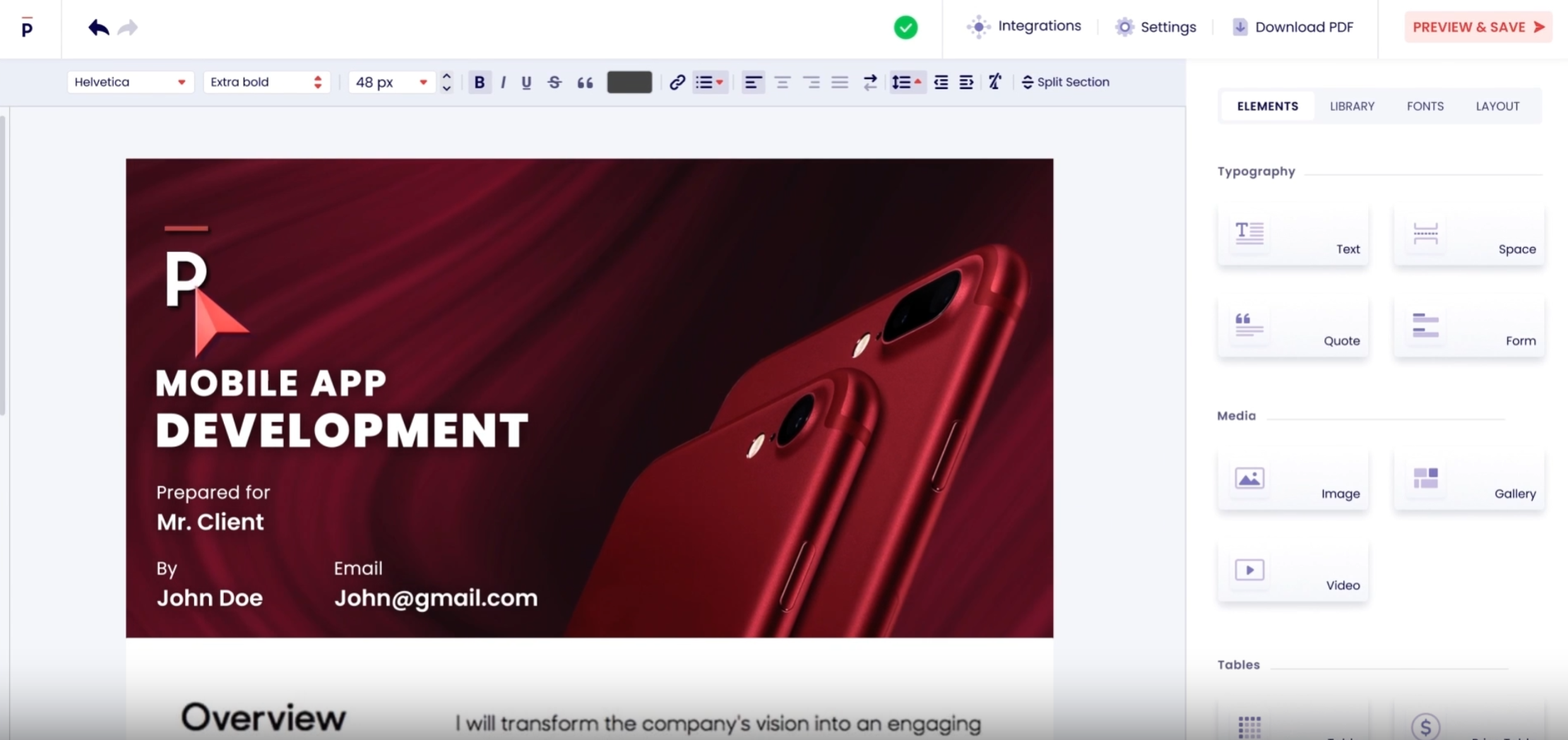
Prospero also uses pre-existing content elements (including headers, forms, and pricing tables) to make it easier for users to build their proposals.
The Why Me, Pricing, and Tables elements allow users to save line items that they can mix and match for future proposals. These line items dynamically populate the section, which the user can customize by ticking line items to include or hide them for specific proposals.
Here’s what you can expect from Prospero:
- Private dashboards and content library for teams: Team members get their dedicated content library and dashboard under the same subscription. This makes it easy to keep sensitive information confidential. Teams can still have a shared content library and shared content proposals for easier collaboration. Teams can also edit, comment, and collaborate on each other’s proposals.
- Embed images, videos, and testimonials: Their content block editor allows users to embed videos, photos, and customer testimonials by dragging pre-built content blocks onto the workspace. Prospect interactions such as clicks and plays are also tracked in the analytics.
- Dynamic milestone or goal tracker: On top of the pricing table, Prospero also gives users the option to include a milestone table. Separate parts of your process or milestone can be saved in your content library, where you can pull individual line items from to customize different sections of your goal table.
Choose Prospero if: You’re looking for a tool that allows internal collaboration, while keeping certain documentation and information accessible only to specific team members.
Pricing: Prospero has a 14-day free trial. Their pricing model is calculated based on the number of team members in your subscription. Starting at $10/mo for one user, you get unlimited proposals, proposal analytics, the content library, and shared content and proposals to team members.
What about Responsive, FastSpringIQ, and Loopio?
Responsive, FastSpringIQ, and Loopio are usually found in proposal software recommendation lists, but we decided to leave them out for the following reasons:
- Responsive and Loopio are in the response management software category. Although we featured apps like Qwilr and GetAccept which go beyond proposal creation and sending, their core features are focused on the proposal stage of sales. Responsive and Loopio belong to the response management software category–their focus is on getting internal team members together to quickly respond to requests for information from contractors or stakeholders.
- FastSpringIQ is an interactive quote builder, which is a crucial part of what makes a great proposal software, but not its primary anchor. When building this list, we wanted to include options that were robust enough to accommodate other parts of the proposal, not just the pricing and quoting tables.
How the products are reviewed
In writing this article, we went through product tours and demoed available versions of the products to get a complete understanding of the user experience. During the demo phase, we went through the entire creation and sending aspect to get a complete understanding of how their proposal editor works, as well as other features that define what makes a good product proposal. When a demo wasn’t available, we used product tours that described their specific features.
To get an understanding of what existing users like and don’t like about the products, we pulled from peer-reviewed sources such as G2 and Capterra. The review of each software below consolidates our first-hand experience using these products, as well as an aggregate of reported experiences from long-term users.\
5 things you need from your proposal software
As you can see, proposal software can have many bells and whistles, but here are the features that really make a difference to your sales process:
- Custom variables or merge tags that autofill proposal templates based on client names and fields. Client data usually comes through CRM imports or by adding clients onto your proposal’s database.
- Quick-launch templates that simplify the design process. A number of the proposal software options like Nusii, Bidsketch, and Prospero have the same “templated” look, which might not be great if you’re looking to stand out from the competition.
- Brand kit settings that dynamically change headers, font colors, and accent colors based on your branding for a consistent “look and feel”, without needing to individually adjust elements.
- Pre-built elements like tables, charts, and graphs to accommodate pricing, deliverables, and timeline breakdowns.
- Native eSignature so your prospects can sign on the spot.
- Proposal specific-analytics so you can get insight on time spent, views, opens, and shares.
What to consider when choosing a proposal software?
Before we review any specific proposal software, let’s go through some things you might want to consider:
How is the data populated? Some proposal software can integrate into Salesforce, Hubspot, and other CRM, which pulls client information and even your product catalog to customize templates with just a few clicks. Others might ask you to manually put in your client’s information first, before saving it as a lead or a client later on. This is important if you’re looking for a proposal software that can scale with your lead volume.
Do I have control over the proposal’s design? Options like Proposally have a library of creative templates that you can pull from, while others like Bidsketch and Proposable limit users to 5 to 7 “themes” that are rendered based on the information you provide. How important branding is to your proposals? Do you need the ability to add photos? What about case studies in the form of charts and graphs?
What kind of analytics can I see? Some software tracks your sales team’s performance by measuring the number of proposals sent, deals closed, and proposals sent per team member. Other software offers more detailed, proposal-specific metrics, such as the time spent on each page, the viewer’s IP address, and interactions like shares, opens, and clicks.
Does it accommodate other steps of your sales process? What happens after you send the proposal? Proposal software such as Qwilr include templates for follow-ups that enable users to send quick nudges. Apps like Prospero integrate with live chat services so clients can chat with you while they’re viewing the proposal.

