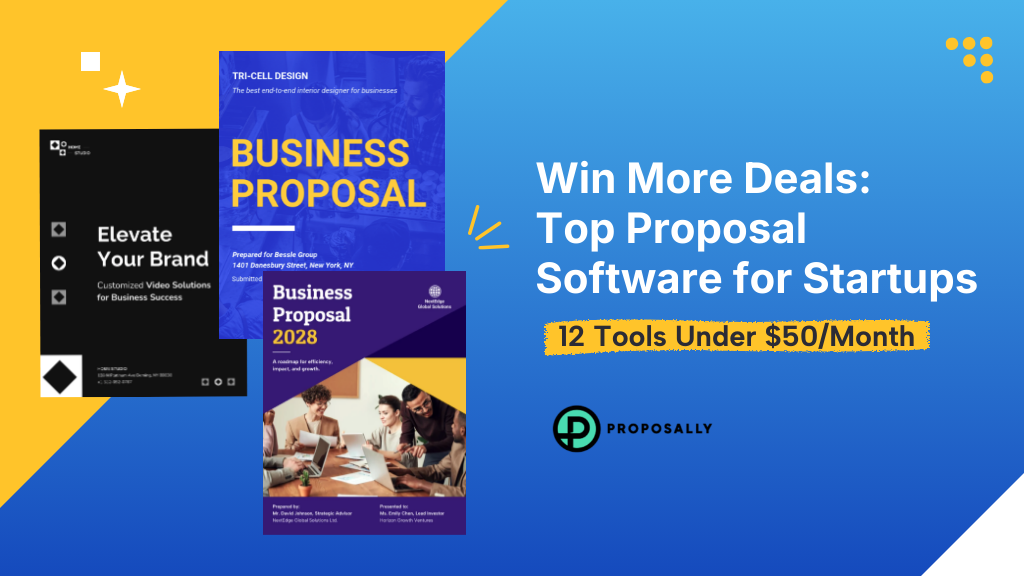Finding the right proposal software for your startup doesn’t mean choosing between affordability and functionality. Today’s market offers powerful tools that help you create professional, trackable proposals without enterprise-level budgets.
This guide breaks down twelve proposal software options—all under $50/month—that give startups everything they need to win more clients, close deals faster, and maintain professional brand standards without breaking the bank.
Why Startups Need Dedicated Proposal Software
The bottom line: Proposal software for startups helps teams win more deals by creating professional documents, tracking prospect engagement, and streamlining the sales process.
Here’s what dedicated proposal software solves:
- Professional presentation: Your proposals look polished and branded, signaling credibility to prospects comparing you against established competitors
- Time efficiency: Templates and reusable content blocks mean creating proposals in minutes instead of hours
- Engagement tracking: Know when prospects open your proposal, which sections they read, and whether they share it with decision-makers
- Electronic signatures: Close deals faster with built-in e-signature capabilities instead of printing, scanning, and emailing PDFs
- Mobile responsiveness: Proposals display correctly on any device, from phones to tablets to desktop screens
- Integration automation: Connect with your CRM, payment processors, and other tools to eliminate manual data entry
For startups specifically, professional proposals level the playing field against larger competitors. When prospects see polished, well-structured proposals, they perceive you as organized and capable—regardless of your company size.
What Makes Proposal Software Startup-Friendly
The best proposal software for startups balances affordability, ease of use, professional output, and scalability.
Essential Features to Prioritize
Templates and customization: Quality templates that match your industry save design time while maintaining professional standards. Look for tools that let you customize templates without starting from scratch.
Drag-and-drop builders: Intuitive interfaces that don’t require design skills or technical knowledge help you create proposals immediately.
E-signature integration: Built-in signing capabilities eliminate friction in the closing process and accelerate deal cycles.
Analytics and tracking: Real-time notifications when prospects open proposals, plus detailed engagement metrics showing which sections receive the most attention.
Pricing transparency: Clear pricing that scales predictably as you grow, without hidden fees or sudden jumps when adding users.
Integration capabilities: Native connections or Zapier support for CRMs, payment processors, and productivity tools you already use.
Red Flags to Avoid
- Per-user pricing that becomes expensive quickly as teams grow
- Feature limitations that require expensive upgrades for basic capabilities like e-signatures
- Steep learning curves requiring extensive training before first use
- Limited template libraries that force you to design from scratch
- Poor mobile responsiveness that risks losing mobile-viewing prospects
Read also: How to Write a Product Proposal: Step-by-Step Guide + Templates
Best Startup Proposal Tools Under $50/Month
Here are the top proposal software for startups that deliver strong features without exceeding $50/month.
1. Venngage AI Proposal Generator
Best for: Startups needing visually compelling proposals quickly without design expertise
Pricing: Free plan available; paid plans start at $19/month
Venngage’s AI Proposal Generator and Free AI Grant Proposal Generator stands out for transforming proposal creation into a visual-first experience. Unlike traditional text-heavy proposal tools, Venngage emphasizes design quality and visual communication.
Key features:
- AI-powered proposal generation from simple prompts describing your project
- Extensive library of professionally designed templates across industries
- Drag-and-drop editor with smart design suggestions that prevent layout mistakes
- Built-in infographics, charts, and visual elements to communicate data effectively
- Brand kit functionality for consistent colors, fonts, and logos across proposals
- Real-time collaboration for team editing and feedback
- Export options including PDF, PNG, and interactive formats
Who should use it:
- Creative agencies and design studios that need proposals demonstrating visual capabilities
- Marketing teams who want to present data and strategies visually
- Startups with limited design resources who still need professional-looking proposals
- Solo founders looking for an affordable entry point with a robust free tier
- Teams that need to collaborate on proposal creation in real-time
Limitations: Less focused on CRM integration and sales pipeline automation compared to dedicated sales tools. Better suited for proposal creation than comprehensive sales document management.
Read also: 15 Proposal Software for Agencies, Freelancers & Consultants
2. PandaDoc
Best for: B2B startups needing comprehensive document management from proposal through contract
Pricing: Essentials plan at $49/month
PandaDoc combines proposal creation with e-signatures, payment processing, and contract workflows in a single platform.
Key features:
- Complete document lifecycle management
- Native CRM integrations with Salesforce, HubSpot, and Pipedrive
- Advanced analytics showing document engagement by section
- Payment collection through Stripe and PayPal integrations
- Template library covering sales proposals, quotes, and contracts
- Approval workflows for team collaboration
Who should use it:
- B2B SaaS companies managing multiple document types (proposals, contracts, quotes)
- Sales teams needing tight CRM integration for pipeline visibility
- Startups wanting one platform for entire sales document workflow
- Companies processing payments directly through proposals
- Teams requiring approval workflows before sending proposals
Limitations: Sits at the top of the budget range. Feature set may exceed needs for very early-stage startups.
3. Proposify
Best for: Sales-focused teams wanting proposal-specific features and detailed analytics
Pricing: Team plan at $49/month
Proposify specializes exclusively in sales proposals rather than trying to cover all document types.
Key features:
- Content library for building proposals from reusable blocks
- Interactive pricing tables with automatic calculations
- Detailed engagement metrics showing prospect interaction patterns
- E-signature functionality built-in
- Template marketplace with industry-specific designs
- Salesforce, HubSpot, and Pipedrive integrations
Who should use it:
- Service-based businesses sending frequent proposals with varying scopes
- Sales teams prioritizing detailed analytics on prospect behavior
- Startups needing strong content libraries for consistency across proposals
- Companies with complex pricing structures requiring interactive tables
- Teams wanting proposal-specific workflows rather than general document management
Limitations: Higher price point may be unnecessary if you only send occasional proposals.
Related: Top 16 Proposify Alternatives and Competitors
4. Better Proposals
Best for: Design-conscious startups and creative agencies prioritizing visual presentation
Pricing: Plus plan at $39/month
Better Proposals emphasizes template quality and design-forward proposal creation.
Key features:
- Premium template library with strong design standards
- Guided proposal builder suggesting structure and flow
- Fee calculator helping price projects appropriately
- E-signature and payment collection capabilities
- Real-time notifications when prospects view proposals
- Zapier integration for connecting with other tools
Who should use it:
- Creative agencies where proposal design reflects service quality
- Freelancers and consultants wanting professional presentation without design skills
- Startups competing against established players needing polished brand presence
- Service providers who need fee calculators for accurate project pricing
- Teams wanting guided workflows that suggest optimal proposal structure
Limitations: Advanced features like custom domains require higher-tier plans.
5. Qwilr
Best for: Digital-native startups wanting interactive web-based proposals instead of PDFs
Pricing: Business plan at $35/month
Qwilr reimagines proposals as interactive web pages with shareable links rather than downloadable documents.
Key features:
- Web-based proposals with unique URLs for each document
- Embedded videos, interactive pricing calculators, and maps
- Real-time analytics showing prospect engagement
- Payment acceptance directly within proposals
- Mobile-optimized responsive design automatically
- Template library covering common business scenarios
Who should use it:
- Tech startups and SaaS companies comfortable with modern, web-first approach
- Companies wanting to embed product demos or explainer videos
- Teams needing interactive pricing that prospects can customize
- Startups targeting younger decision-makers familiar with web-based tools
- Businesses wanting superior mobile experience for on-the-go prospects
Limitations: Some traditional industries still expect PDF proposals. Web format may feel unconventional to certain audiences.
6. Bidsketch
Best for: Solo founders and small teams prioritizing speed over complexity
Pricing: Team plan at $29/month
Bidsketch strips away advanced features to focus on getting proposals out the door quickly.
Key features:
- Minimal interface prioritizing speed
- Template library for service-based businesses
- Fee calculator for project pricing
- E-signature functionality
- Basic analytics and tracking
- Simple customization options
Who should use it:
- Freelancers who need straightforward proposal creation
- Small agencies with standard service offerings
- Startups wanting minimal learning curve and fast deployment
- Teams that value simplicity over extensive feature sets
- Service providers who send similar proposals repeatedly
Limitations: Limited customization compared to feature-rich alternatives. Best for standard proposals rather than highly customized presentations.
7. Prospero
Best for: Bootstrapped startups and solo founders with minimal budgets
Pricing: Team plan at $14/month
Prospero offers surprising capability at the lowest price point in this comparison.
Key features:
- Templates covering common business scenarios
- E-signature functionality included
- Analytics showing proposal opens and views
- Payment collection through Stripe integration
- Basic customization and branding options
- Unlimited proposals at all pricing tiers
Who should use it:
- Bootstrap founders watching every dollar
- Solo consultants and freelancers starting out
- Startups testing whether proposal software improves close rates
- Small businesses sending 5-10 proposals monthly
- Teams needing basic proposal functionality without premium pricing
Limitations: Interface feels less polished than competitors. Some features work less smoothly than higher-priced alternatives.
8. GetAccept
Best for: Relationship-focused sales teams wanting to add personality to proposals
Pricing: Professional plan at $49/month
GetAccept combines proposals with personal video messaging and centralized deal rooms.
Key features:
- Personal video introductions that play when prospects open proposals
- E-signature and contract management
- Sales rooms consolidating all deal-related documents
- Live chat embedded in proposals for instant prospect questions
- Detailed engagement analytics
- CRM integrations with major platforms
Who should use it:
- Startups selling high-touch services where relationships matter
- Founders who are comfortable on camera and want to leverage personality
- Teams managing complex sales with multiple stakeholders
- Service businesses where trust and rapport drive decisions
- Companies wanting to differentiate through personal connection
Limitations: Video features work best when you’re comfortable on camera. May feel like overkill for simple transactional sales.
9. Nusii
Best for: Creative agencies and design studios
Pricing: Standard plan at $29/month
Nusii targets creative professionals with templates and workflows designed for project-based creative work.
Key features:
- Templates specifically for design, creative, and agency services
- Visual presentation emphasizing project scope clarity
- Online approval and e-signature
- Time tracking integration for project estimates
- Optional fees and expenses sections
- Client portal for document access
Who should use it:
- Design agencies and creative studios
- Freelance designers, writers, and creative professionals
- Marketing agencies focused on creative deliverables
- Teams needing clear project scope communication
- Creatives who want industry-specific templates and workflows
Limitations: Narrower focus means less value if you’re outside creative services industries.
10. Ignition
Best for: Professional services firms (accounting, legal, consulting) needing strong onboarding
Pricing: Standard plan at $49/month
Ignition focuses on engagement letters and client onboarding for professional services.
Key features:
- Templates for engagement letters and service agreements
- Automated payment setup and recurring billing
- Client onboarding workflows beyond just proposals
- E-signature and contract management
- Time tracking and project management connections
- Client portal for ongoing engagement
Who should use it:
- Accounting firms and bookkeepers
- Legal professionals and consultants
- Professional services firms with recurring client relationships
- Teams needing seamless transition from proposal to ongoing engagement
- Businesses requiring formal engagement letters and service agreements
Limitations: Features target professional services specifically. Less suitable for product companies or creative agencies.
11. RFPIO
Best for: B2B startups regularly responding to formal RFPs from enterprise clients
Pricing: Starter tier at $50/month (at budget threshold)
RFPIO specializes in RFP response management rather than general proposals.
Key features:
- Content library with AI-powered response suggestions
- Multi-user collaboration on complex RFP responses
- Question assignment and tracking workflows
- Version control and approval processes
- Integration with knowledge management systems
- Analytics on response effectiveness
Who should use it:
- B2B startups targeting enterprise customers
- Teams regularly responding to formal RFPs and questionnaires
- Companies with complex procurement requirements from clients
- Organizations needing collaboration features for RFP responses
- Businesses building knowledge bases of standard responses
Limitations: Specialized focus means less value if you don’t regularly respond to formal RFPs. Features may exceed needs for simpler proposal scenarios.
12. ContentSnare
Best for: Service providers needing extensive client information before delivering services
Pricing: Standard plan at $29/month
ContentSnare solves the adjacent problem of gathering requirements from clients to scope projects.
Key features:
- Client questionnaires and information request forms
- Automated reminders for incomplete client submissions
- Approval workflows ensuring information accuracy
- Templates for common service onboarding scenarios
- Progress tracking showing what clients still need to provide
- Integration with project management tools
Who should use it:
- Agencies requiring detailed client information before starting work
- Consultants who need extensive discovery before proposals
- Web developers and designers needing content from clients
- Service providers frustrated with client onboarding bottlenecks
- Teams spending excessive time chasing client information
Limitations: Not strictly proposal software—more focused on pre-proposal information gathering. Best used complementing proposal tools rather than replacing them.
How to Choose the Right Proposal Software for Your Startup
Decision framework: Match tool capabilities to your specific sales process, budget constraints, and growth trajectory.
By Startup Type
Service-based businesses and agencies: Prioritize tools with strong customization, content libraries, and professional templates. Consider Better Proposals, Proposify, Nusii, or Venngage for visual impact.
B2B SaaS companies: Focus on CRM integration and sales pipeline efficiency. PandaDoc, GetAccept, or Proposify work well for shorter sales cycles and technical products.
Creative and design firms: Choose tools where the proposal itself demonstrates your capabilities. Venngage, Qwilr, or Better Proposals deliver visually impressive proposals.
Solo founders and freelancers: Prioritize simplicity and affordability. Prospero, Bidsketch, or Venngage’s free plan offer professional results without complexity.
Professional services (consulting, accounting, legal): Select tools understanding your specific workflows. Ignition or RFPIO address industry-specific needs.
By Sales Process Complexity
Simple transactional sales: Bidsketch or Prospero provide straightforward proposal creation without unnecessary features.
Consultative sales with longer cycles: PandaDoc, Proposify, or GetAccept offer engagement tracking and relationship-building features.
Enterprise sales with formal RFPs: RFPIO handles complex procurement processes and multi-stakeholder collaboration.
High-volume proposal generation: Tools with strong templating and content libraries like Proposify or Venngage accelerate creation when sending many proposals.
Key Questions to Ask Before Choosing
- How many proposals do you send monthly?
- Do prospects expect PDFs or will they accept web-based proposals?
- Which integrations matter most for your current tech stack?
- Will you need multi-user access as you hire?
- Do pricing limits on proposals or deals affect your volume?
- How important is visual design quality versus speed?
- Do you need payment collection within proposals?
How to Create Winning Proposals with AI-Powered Tools
Core approach: AI accelerates proposal creation and improves quality, but human strategy and customization still determine success.
Using AI for Initial Proposal Structure
Modern proposal tools use AI to suggest optimal structures based on your industry, deal size, and historical data. Here’s how to leverage this:
Start with AI-generated outlines: Tools like Venngage’s AI Proposal Generator create complete proposal structures from brief prompts describing your project. This gives you a professional framework immediately.
Let AI suggest relevant sections: Based on your proposal type, AI recommends which components to include—executive summary, scope of work, timeline, team bios, case studies, pricing, terms.
Use AI content suggestions: AI analyzes your successful past proposals and suggests relevant content for new opportunities, saving time on research and copywriting.
Customizing AI-Generated Content
AI provides starting points, not finished products. Effective customization includes:
- Personalizing the executive summary with specific client challenges and goals from your discovery conversations
- Tailoring case studies to match the prospect’s industry, size, or specific situation
- Adjusting tone and language to match how the prospect communicates
- Adding client-specific insights that demonstrate you understand their unique circumstances
- Incorporating references to previous conversations, pain points mentioned, or stakeholder concerns
Optimizing Proposal Design with AI
Visual presentation matters significantly in proposal success rates. AI-powered design features help:
Automatic layout optimization: AI ensures visual hierarchy, appropriate whitespace, and readable text formatting without manual design work.
Smart image selection: Some tools suggest relevant stock imagery or icons matching your content themes.
Brand consistency: AI applies your brand colors, fonts, and style guidelines automatically across proposals.
Responsive design: AI adapts layouts for different screen sizes, ensuring proposals look professional on phones, tablets, and desktop.
Leveraging AI Analytics
Beyond creation, AI helps optimize proposal performance:
Engagement predictions: AI analyzes prospect behavior patterns to predict likelihood of closing based on how they interact with your proposal.
Content recommendations: AI identifies which proposal sections correlate with higher win rates, suggesting what to emphasize.
Timing optimization: Some tools use AI to recommend optimal sending times based on industry patterns and prospect behavior.
Follow-up suggestions: AI recommends follow-up timing and messaging based on prospect engagement patterns.
Common Proposal Software Mistakes Startups Make
Key insight: Even with great tools, strategic mistakes undermine proposal effectiveness and waste time.
Over-Customizing Every Proposal
The mistake: Starting from scratch for each proposal, spending hours on unique designs and completely custom content.
Better approach: Build comprehensive templates covering your core offerings. Customize only the sections that genuinely need to be unique—typically the executive summary, specific client challenges, and relevant case studies.
Ignoring Engagement Analytics
The mistake: Treating proposals as “send and forget” documents without monitoring how prospects interact with them.
Better approach: Review analytics for every proposal sent. If prospects consistently abandon at pricing sections, your prices may be too high or poorly justified. These patterns tell you exactly what needs fixing.
Sending Proposals Too Quickly
The mistake: Rushing to send proposals within minutes of discovery calls to demonstrate responsiveness.
Better approach: Take 24 hours to send thoughtful, well-customized proposals. This timeline allows you to include relevant case studies and demonstrate careful attention to their situation.
Creating Unnecessarily Long Proposals
The mistake: Including comprehensive company history, detailed team bios, every case study, and exhaustive methodology explanations.
Better approach: Keep proposals focused and scannable. Most effective proposals run 5-10 pages. Additional details belong in appendices or supplementary documents shared upon request.
Understanding Proposal Software Pricing Models
What to watch: Understanding pricing structures helps predict true costs as you scale.
Per-User Pricing
Most common model: monthly fee multiplied by number of users needing proposal access.
Cost projection example: $29 for solo founder becomes $116 for four-person team. Factor in this scaling when budgeting.
Money-saving tip: Some tools offer view-only or limited access roles for team members who need proposal visibility without creation rights.
Feature-Gated Tiers
Basic plans include core features; premium capabilities require upgrades.
Common gated features:
- E-signature functionality
- Advanced analytics and engagement tracking
- CRM integrations
- Payment processing capabilities
- Custom branding and white-labeling
Strategic consideration: Evaluate whether gated features are nice-to-haves or must-haves for your sales process.
Annual vs. Monthly Contracts
Annual commitments typically offer 15-25% discounts compared to monthly pricing.
When annual makes sense: After validating the tool works for your workflow—typically after 2-3 months of use.
When monthly makes sense: During evaluation phase or rapid growth when needs might change quickly.
Making Your Final Decision
Decision framework: With twelve options reviewed, narrow to your best fit using these considerations.
Essential Questions to Answer
- What’s your primary use case? Quick proposals from templates, complex RFP responses, or visually impressive presentations?
- What’s your realistic monthly volume? Number of proposals you’ll send determines whether proposal limits matter.
- Which integrations are non-negotiable? If you require specific CRM or payment processor connections, that immediately narrows options.
- Is design quality a competitive differentiator? Creative businesses need tools like Venngage or Qwilr emphasizing visual presentation.
- What’s your technical comfort level? Simple tools like Bidsketch suit users wanting minimal learning curve; feature-rich options like PandaDoc appeal to users comfortable with complexity.
Trial Strategy
Test 2-3 finalists: Don’t try to evaluate all twelve—narrow to top candidates matching your requirements.
Use tools for real proposals: Practice proposals don’t reveal actual workflow friction. Send real proposals to genuine prospects during trials.
Involve your team: If multiple people will create proposals, get their input during evaluation.
Test support responsiveness: Ask questions during trial period to evaluate support quality.
When to Start
Ideal starting point: When you’re sending enough proposals that the time savings justify the cost—typically 3+ proposals monthly.
Definitely overdue: If you’re sending proposals weekly and losing deals to competitors with more professional presentation, start immediately.
Your Next Steps
Finding the right proposal software transforms one of the most crucial touchpoints in your sales process. Professional, trackable proposals help startups compete effectively against larger competitors while saving hours of manual work.
Immediate action steps:
- Identify your top priority: Speed, design quality, analytics, or comprehensive features
- Narrow to 2-3 tools matching your priority and budget
- Sign up for trials and send real proposals during evaluation period
- Make a decision within 30 days to avoid analysis paralysis
- Commit to 90-day evaluation before considering switches
For startups just beginning to formalize their proposal process or looking for a free starting point, Venngage’s AI Proposal Generator offers a particularly accessible entry point. The free tier provides professional templates and AI-powered creation without financial commitment, making it ideal for testing whether dedicated proposal software improves your close rate before investing in premium tools. Its visual-first approach is especially valuable for teams who need proposals that look impressive without hiring designers, and the AI capabilities mean you can generate complete, professionally designed proposals in minutes rather than hours.
The proposal software you choose today will influence hundreds of client conversations over the coming year. Invest a few hours in thoughtful evaluation now to reap benefits in time savings, improved close rates, and professional brand presentation for months to come.